
![]()
2.Installation
This section describes the steps installing
the E.P.S application. First you need to install
the MySQL database application which is freeware. Users can choose to
use the MySQL software as
an Open Source/Free Software product under the
terms of the GNU General Public License.The
MySQL web site (http://www.mysql.com/)
provides the
latest information about the MySQL software and
can be downloaded for free.
After having download and install the MySQL software
you must download the JavaTM 2 SDK, Standard
Edition. The version used for the development of the
program is Version 1.4.1. It is better to
download a
new version and dont try to install older version, after
it hasn't been tested with older versions. The Java
web site where you can download it is: http://java.sun.com/.
The E.P.S application is programmed to start the
MySQL client automatically in the above Operating
Systems:
- Window 98,ME
- Window 2000
-
Window XP
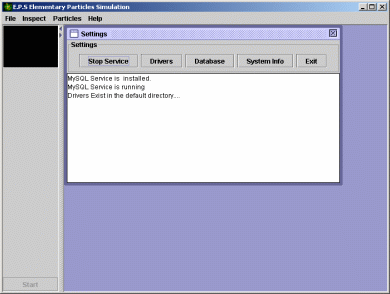
This
is the Setting Panel Where the user can Start/Stop
the MySQL Client. When starting for first time the E.P.S application,
you must click on Drivers button, in order
to copy the mysql-connector-java
drivers in the default directory. After that you must click at the Database
button, to create the Elementary Particles database.
The The program can be started from the
Particles >> Insert menu.
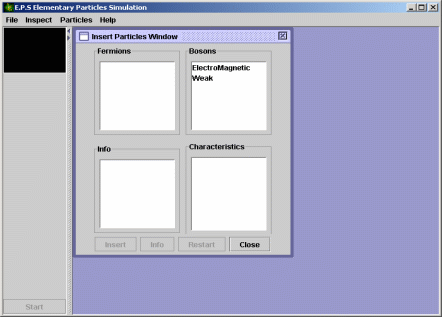
The Insert Particle window where the user can view Characteristics for
Particles and insert them to the main program. After 2 Particles have
been inserted the Start button from the left panel is enabled, and the
simulation can be started.